|
|
||||||||||||||||
|
Step
1.
You will need to place this "Affiliate ID" logo somewhere on your web site. This is the only image the must be displayed at your web site. The others are optional. Just "right click" on the images to download them.
For promotional text you can add to your page about the products, we have two versions for you to choose from, a short version 100 words and a long version, 250 words. Simply click on of the following links below, this will launch your e-mail program, just hit the send button. When our server gets this e-mail from you, it will instantly e-mail you back automatically with the text to add to your page. Feel free to write your own review as well. |
||||||||||||||||
|
|
||||||||||||||||
|
Step
2.
Decide what images you would like to use for your web pages. When you have decided simply download them from here. You don't have to choose an image at all. If you just want to post a link that's fine. Either way once you decide, we will e-mail you the special link code to place on your page. |
||||||||||||||||
|
|
||||||||||||||||
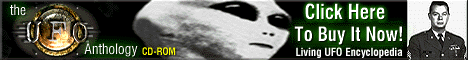 |
||||||||||||||||
|
|
||||||||||||||||
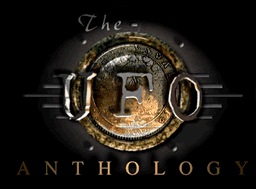 |
||||||||||||||||
|
|
||||||||||||||||
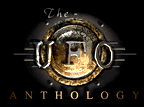 |
||||||||||||||||
|
|
||||||||||||||||
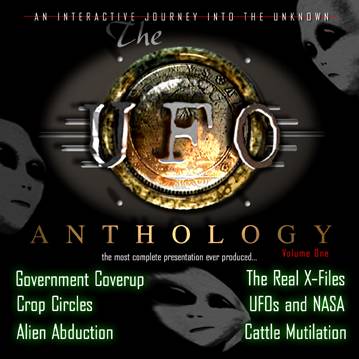 |
||||||||||||||||
|
|
||||||||||||||||
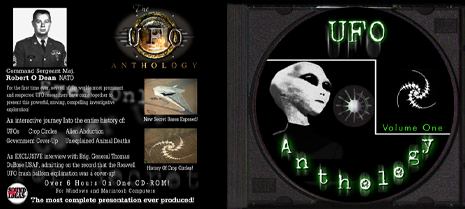 |
||||||||||||||||
